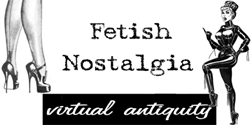check-out with PayPal accounts
We accept PayPal payments and
credit cards with a PayPal invoice.
When using PayPal, all of your financial information
remains on the PayPal website.
— —
To add an ebook product to your shopping cart,
click the Add to cart button on the bottom
of the page that describes the product.
You arrive at a page titled Shopping Cart.
There you see the product you selected.
Three buttons appear at the bottom of the page:
— Click Continue shopping to add
additional products to your shopping cart.
— If you want to remove a product from your shopping
cart, change the number to 0 under Qty,
and click the update cart button.
[All numbers under Qty should be 1 or 0.]
— When you complete your selections, click the
Checkout button.
A page titled Checkout appears.
Cart contents lists the product(s) you selected.
In the box under E-mail address, enter your
email address. Check your spelling.
Provide information as requested under New account details.
Save this information where you can find it.
You will need to know your Username and Password
to download your ebook files.
under Payment method —
If you want to use Paypal, select the Paypal radio button
With Paypal, you can pay with a bank account, debit card, gift card or
credit card.
Ask questions or add comments in the block titled
Order comments.
If all information is complete, click the Review order button
at the bottom of the page.
You will be taken to a PayPal sign-in page.
— —
If this doesn't work for you, I can send you
a PayPal Invoice.
I'll need the email address of your
PayPal account to send an invoice.
— —
Problems?
Write to us using the CONTACT page.